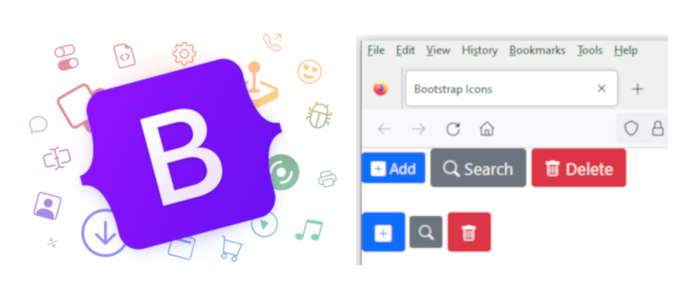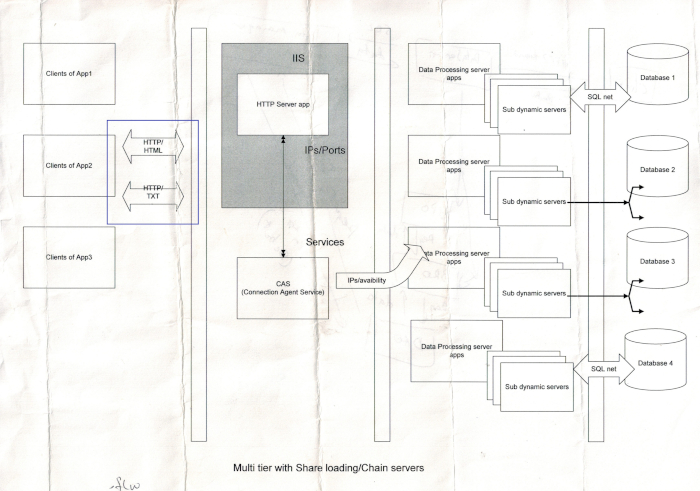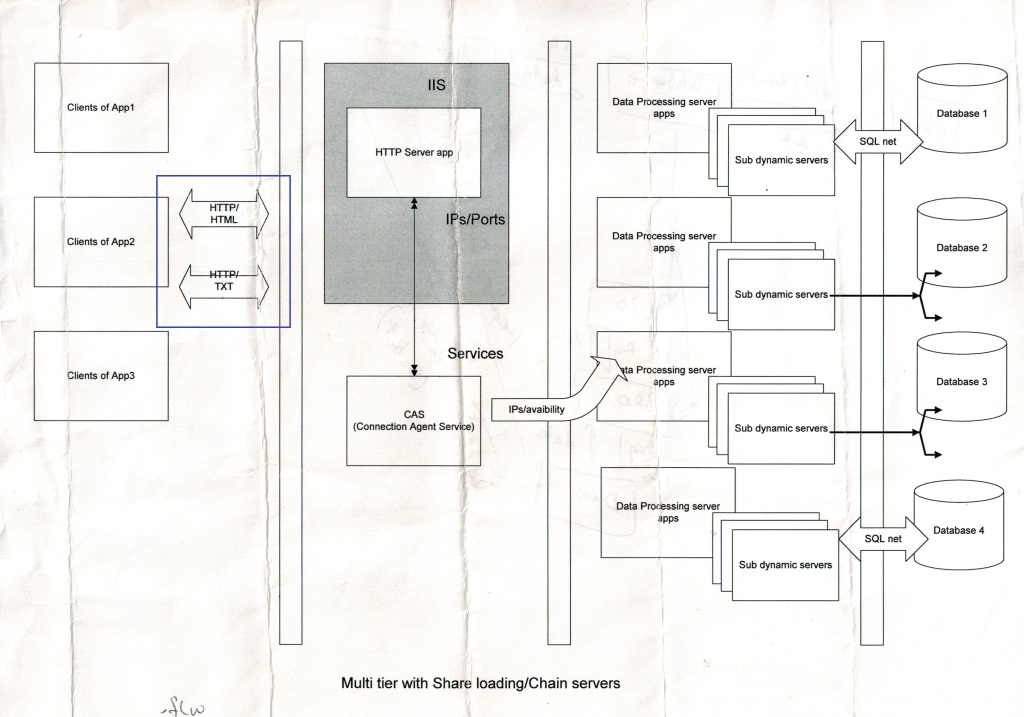Bootstrap provides free, high quality, open source icon library with over 1,600 icons. Please see https://icons.getbootstrap.com/, this page lists available icons and their names. We’ll use these icon names to display the actual icons.
Toward the bottom of the page, under the Install section, we’ll find the download button and CDN link to bootstrap-icons.css.
To create a button with icon using Bootstrap 5.0:
<button type="button" class="btn btn-primary btn-sm"><span class="bi-ICON-NAME"></span> BUTTON-TEXT</button>
Replace ICON-NAME with a name listed in the page mentioned above, and of course BUTTON-TEXT with an appropriate label. For example:
<button type="button" class="btn btn-secondary"><span class="bi-search"></span> Search</button>
Please note, in the above example, I don’t use Bootstrap CSS btn-sm.
To create a button with only an icon and no text, simply remove the label:
<button type="button" class="btn btn-secondary"><span class="bi-search"></span></button>
I’ve created a simple HTML page which shows a few buttons which I’m using in my project:
<!doctype html>
<html lang="en">
<head>
<!-- Required meta tags -->
<meta charset="utf-8">
<meta name="viewport" content="width=device-width, initial-scale=1">
<link rel="canonical" href="https://icons.getbootstrap.com/">
<!-- Bootstrap CSS -->
<link href="https://cdn.jsdelivr.net/npm/bootstrap@5.1.3/dist/css/bootstrap.min.css" rel="stylesheet" integrity="sha384-1BmE4kWBq78iYhFldvKuhfTAU6auU8tT94WrHftjDbrCEXSU1oBoqyl2QvZ6jIW3" crossorigin="anonymous">
<!-- Bootstrap Icons CSS -->
<link href="https://cdn.jsdelivr.net/npm/bootstrap-icons@1.9.1/font/bootstrap-icons.css" rel="stylesheet">
<title>Bootstrap Icons</title>
</head>
<body>
<button type="button" class="btn btn-primary btn-sm"><span class="bi-plus-square-fill"></span> Add</button>
<button type="button" class="btn btn-secondary"><span class="bi-search"></span> Search</button>
<button type="button" class="btn btn-danger"><span class="bi-trash"></span> Delete</button>
<br/><br/>
<button type="button" class="btn btn-primary"><span class="bi-plus-square-fill"></span></button>
<button type="button" class="btn btn-secondary btn-sm"><span class="bi-search"></span></button>
<button type="button" class="btn btn-danger"><span class="bi-trash"></span></button>
</body>
</html>
The live URL of the example page: https://behai-nguyen.github.io/demo/042/bootstrap-5-button-icon.html
bootstrap-icons.css uses two font files:
@font-face {
font-display: block;
font-family: "bootstrap-icons";
src: url("./fonts/bootstrap-icons.woff2?8d200481aa7f02a2d63a331fc782cfaf") format("woff2"),
url("./fonts/bootstrap-icons.woff?8d200481aa7f02a2d63a331fc782cfaf") format("woff");
}
These two font files are part of the download. I believe we can include them in our own applications — but please do your own investigations before you redistribute them.
I did enjoy looking at how to do this… these two Bootstrap CSS libraries work together seamlessly. Thank you for reading, and I hope you find this post useful. Stay safe as always.